Squad Wall for Home Theater
Whether you have an existing home theater or are planning to build a new theater, Squad Wall is a great addition to any theater to enhance your experience.
Using Squad Wall you can divide up your big screen projector or television to display multiple shows, Xbox consoles, video calls, browsers, network cameras and other devices all at the same time.
You can place video calls to friends' computers, Android and Apple phones or tablets, and view the call on your theater screen.
If your friends have Squad Wall at their house too, you can share content remotely between homes using the Squadcast feature.
Control all of your screen content with your phone, tablet, or PC.

Squad Wall can be used to play a wide variety of content at the same time on your big screen. Watch multiple sporting events. Watch a movie with others, but still have the big game up on the screen to not miss any action. Go all out with a movie playing, watch a sporting event and have your Xbox consoles playing as well.

Use the integrated Squad Call functionality within Squad Wall to have a video call directly on your theater screen with multiple participants. You can use your phone, tablet, or other PC as a camera source for your video call on the wall. You may also stream your Xbox games, web browser, or other wall content to a Squad Call, to allow your friends to view your screen.
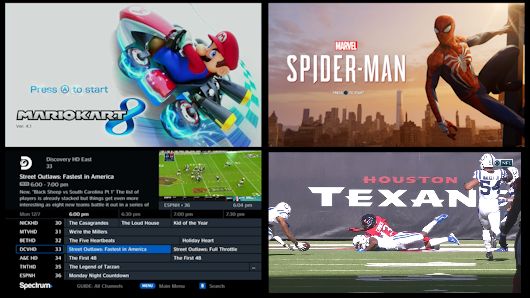
Squad Wall can consume any HDMI video device using various capture devices. Add any HDMI compatible device to your video wall such Playstation, Nintendo Switch, and other gaming consoles. Use your cable or satellite provider box to watch on your wall. In this example a Wii U, Playstation, cable box, and content streamed from a cable provider are shown. Allowing you to play two games and having two different shows up at the same.
Click here for a list of suggested HDMI capture devices that have been verified to work with Squad Wall.

Bring the classic retro video game consoles to the big display. Play classic video games on the original Nintentdo Entertainment System, Super Nintendo, Nintendo 64, Playstation 2, and many more. Use the original consoles and original controllers and add them to your large screen display. Squad Wall allows this by supporting video sources using RCA connection capture devices. Even if you have old VHS tapes you would like to play on a VCR you could connect those too.
Click here for a list of suggested RCA capture devices that have been verified to work with Squad Wall.

Stream multiple Xbox consoles to your big screen making in-person team play more fun than ever. Team up with your whole squad for ultimate online competition. Alternatively, if you would like to play different games you can still be together with your friends in the same room with each person playing their game of choice.
No additional hardware is required to play your Xbox One consoles on Squad Wall.

Watch your favorite sports teams and play games with your friends. Now you can play games while watching the big game.
Have a NBA 2K tournament while watching the NBA playoffs.
Host a Madden tournament while watching NFL football.
NCAA March Madness, how about watching four first round games at the same time!

Use Squad Wall to setup a family night where everyone can be entertained at the same time. Watch a movie or TV show, do some online shopping on the screen controlled with your phone, and have an Xbox playing.
Your Phone or Tablet is the Remote
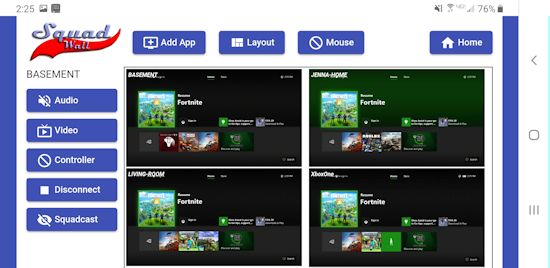
Use your phone, tablet or a PC to control the entire Squad Wall experience. Multiple people can control different content at the same time, allowing collaborative usage of the screen.
Squadcast with Your Friends

With a Squad Net account, you can Squadcast your Xbox or other Squad Wall content with your friends running Squad Wall at their location. Still allowing the great team gaming experience even when everyone cannot get together.
